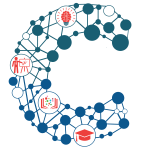Salesforce Einstein Analytics (Tableau CRM) Online Training
About This Course
Learning Objectives
Learn the Salesforce Analytics using Tableau
Learn Salesforce Einstein Analytics
Requirements
- Laptop/Desktop is required for training
- Good Internet Connection for Virtual Training
Target Audience
- Suitable for All levels of professionals.