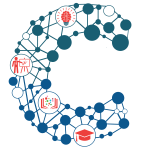About This Course
Skills covered in the training

Course Features

Live Classes
50 Hours of Interactive Instructor led Live sessions.
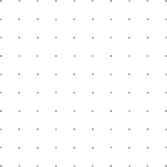
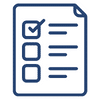
Topic Assignments
Topic wise Assignments after every topic for practice.
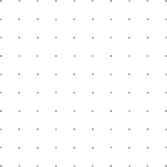

Daily Class Recordings
Daily class recordings are shared after every class.
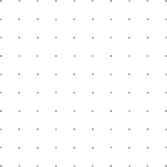
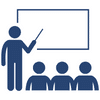
FREE Demo Class
Register for FREE Demo class before enrollment.
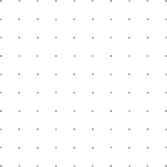

1:1 Classes
1:1 Classes are charged on hourly basis.
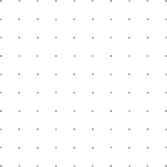

Placement Assistance
Resume guidance & Interview preparation.
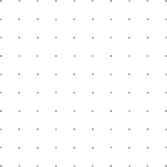
SQL with Power BI Training
Contact for Next batch on SQL with Power BI Online Training.
Select Training
₹18,000₹25,000
Power BI Training Course
50+ Hours of Live training offered by Industry experienced trainer. All the sessions are recorded and shared after the class. Completely practical oriented training with live use cases and real time project.
₹2,000₹2,500
Interview Preparation & Mock Interviews
Every Live session is of 1 hr. duration with Industry mentor. Mentor will guide you in the preparation and conduct Mock Interviews. Minimum 5 sessions are required to avail the service. Above charges are per session exclusive of taxes.
₹2,000₹3,000
Certification Preparation
Every Live session is of 1 hr. duration with Industry mentor. Mentor will guide you in the certification preparation. Minimum 5 sessions are required to avail the service.
Learning Objectives
- Learn SQL with Power BI from Scratch
- Gain Hands on knowledge on Power BI Service
- Master Data Visualization Dashboards
- Build Power BI Pipelines
Signup Free Demo Class
Companies Hiring

Power BI Syllabus
- Introduction of Sql Server
- SQL Commands
- Basic SQL Queries
- SQL Joins
- Data Aggregation and Grouping
- Constraints
- Stored Procedures
- What is Power BI?
- Data Sources Types in Power BI
- Power BI Licensing Plans – Types
- Power BI Training : Lab Plan
- Understanding the Power BI Tools
- Installing Power BI & Connecting to Data
- Introudction Power Query Editor
- Optimizing & Automation in Power Query Editor
- Merge and Append Quries
- Power Query Transformation Types
- Table & Column Transformations
- Text & Number Transformations
- Power Query Functions, Parameters
- Get Data, Table Creations and Edit
- Query Duplicate, Query Reference
- Group By and Advanced Options
- Aggregations with Power Query
- Transpose, Header Row Promotion
- Data Type Changes & Detection
- Replace Columns: Text, NonText
- Replace Nulls: Fill Up, Fill Down
- PIVOT, UNPIVOT Transformations
- DAX : Importance in Real-time
- Using Calculated Columns in DAX
- Aggregation Functions (Sum, Average, MIN, MAX, Count)
- Logical Functions (IF, And, OR, Switch)
- Text Functions (Concatenate, Left, Right, Upper, Lower, MID)
- Date & Time Functions ( Today, Now, Year, Month, Day, Time, Hour)
- Filter Functions ( Calculate, Filter, All, All Except, Remove Filters)
- Time Intellegence Functions ( YTD, MTD, QTD, Parlell period, Previous Year)
- Creating Bar Charts & Column Charts
- Data Sources & Visual Types
- Creating Hierarchies & Drill Down in Power BI
- Difference Between Tabualr Mode & Matrix Table
- Conditional Formatting
- Stacked Charts and Clustered Charts
- Line Charts, Area Charts, Bar Charts
- 100% Stacked Bar & Column Charts
- Map Visuals: Tree, Filled, Bubble
- Cards, Funnel, Table, Matrix
- Scatter Chart : Play Axis, Labels
- Info graphics, Icons and Labels
- Difference Between Page, Report & Visual level Filters
- Slicer Visual : Real-time Usage
- Orientation, Selection Properties
- Single & Multi Select, CTRL Options
- Slicer : Number, Text and Date Data
- Slicer List and Slicer Dropdowns
- Visual Sync Limitations with Slicer
- Disabling Slicers,Clear Selections
- Grouping : Real-time Use, Examples
- List Grouping and Binning Options
- Grouping Static / Fixed Data Values
- Grouping Dynamic / Changing Data
- Bin Size and Bin Limits (Max, Min)
- Bin Count and Grouping Options
- Grouping Binned Data, Classification
- Drill-thru Filters, Page Navigations
- Bookmarks: Real-time Usage
- Bookmarks for Visual Filters
- Bookmarks for Page Navigations
- Selection Pane with Bookmarks
- Buttons, Images with Actions
- Why Power Bi Service?
- Power BI Service Architecture
- Power BI Cloud Components, Use
- App Workspaces, Report Publish
- Reports & Related Datasets Cloud
- LIVE Page Interaction in Dashboard
- Adding Chs and Embed Links
- API Data Sources, Streaming Data
- Dashboards Actions, Report Actions
- DataSet Actions: Create Report
- Gateways Configuration, PBI Service
- Advanced Formulas & Functions
- Pivot Tables and Pivot Charts
- Power Pivot Creating in Excel
- Data Validation & Error Checking
- Advanced Charting and Data Visualization
- Advanced Data Filtering & Sorting
- PBIX Report Design
- Visualizations, Properties
- Analytics and Formatting
- Data Modeling, Power Query
- Dynamic Connections, Azure DB
- Parameters and M Lang Scripts
- DAX Requirements, Analysis
- Cloud and Report Server
- Project FAQs and Solutions
- Provide guidance for PL-300 Certification.
Frequently Asked Questions

All of our Training programs are Live Instructor led sessions conducted using the video conferencing tools like Zoom or Google Meet or any other meeting tool.
All our sessions are recorded and shared with the students after the session. If you misses the session we encourage to go through the video recording and we will be able to help you to solve your questions.
Yes. We provide course completion certificate at the end of the program. Based on the performance in the assessment we will the graded.
100% Training fee is returned if you opt out of the training with in first 3 classes. No money will be returned post 3 classes.
We provide materials for Interview preparations, help with resume building and mock interview sessions.
We provide job marketing through partnered consultants for USA candidates who are on EAD, H1B, OPT Visa and GC.
We accept payments from all currencies. We support RazorPay and PayPal for International Payments and UPI/Bank Transfer for Domestic payment (INR).