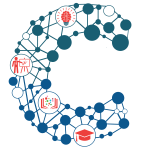About This Course
Salesforce Admin Training Course teaches you how to get the most out of Salesforce, established by its creators. Whether you’re a business of one or an enterprise-sized organization, Salesforce is the only platform that lets you easily manage your entire customer relationship with powerful analytics, social collaboration, and marketing automation. If you’re a salesforce administrator looking to take your career to the next level, we’ll show you how to master all of salesforce’s advanced features. From data modeling, to debugging via logs and more, this Salesforce Admin Training course will ensure that you have a complete understanding of everything there is to know about Salesforce. Courses at Coursack are designed as per latest industry standards as per the need of the learner. You’ll be able to create your own custom application from scratch and deploy it seamlessly. Join today!
Course Features
20 Hours of Live sessions
Flexible timings
1:1 Classes are available
Certification guidence
Topic wise Assignments
FREE Demo Session
Hands on Labs
Lifetime access to Class Recordings
Book FREE DEMO Class
Course Syllabus
- Introduction to Salesforce CRM.
- Salesforce CRM Architecture
- Comparison among Salesforce subscription
- Register Salesforce Developer Account for Practice.
- Understand Business Requirement
- Create custom application using Schema Builder/custom object /using Spreadsheet
- Design and discuss Salesforce data model
- Setting up and managing Company Profile.
- Managing Holidays
- Company working hours
- Language Settings
- Default Currency and local settings(Language and local)
- Creating new users.
- Profile Management.
- Assigning profile to users
- Managing Security and Sharing in Salesforce
- Field/ App Level/ Records Level Security implementation
- Records access settings
- Control Records sharing using Roles.
- Setting up new Roles Hierarchy
- Administrating Standard fields
- Creating new Custom fields
- Creating selection Fields: Pick lists and Lookups
- Creating Formula Fields
- Working with Page Layouts
- Setting up Record types
- Maintaining data quality
- Import Wizards
- Data loader
- Mass transfer
- Backing up data
- Mass delete and the Recycle Bin
- Create data validation rules for custom objects
- Data Import /Export Wizard (Within Salesforce)
- Perform Import /Export / Delete / update process using Data Loader
- Setting up workflow rules.
- Lead and case automation.
- Approval Process automation
- Running and modifying default reports
- Creating new reports with the Report Builder(Lightning/ Classic).
- Working with Report Filters
- Summarizing with Formulas and Visual Summaries
- Scheduling reports
- Building dashboards (Lightning /Classic)
- Create and Assign profile to new/existing users.
- Control access to records
- Implement OWD (Organization Wide Defaults).
- Configure Sharing Rules (Manual and Automated) for records access security
- Setup Field Validation rules
- Configure field history tracking for auditing.
- Automate Business process using Process builder / Flow
- Salesforce lightning app builder introduction
- Configuring dynamic forms and action using lightning app builder
- Add Components on dynamic forms.
Learning Objectives
Become a Salesforce Admin Professional
Certification guidence for Salesforce Administration
Requirements
- Laptop/Desktop required for this training
Target Audience
- No prior cloud knowledge
- Ideal for 1+ years of work experience

₹15,500₹18,500
Level
All Levels